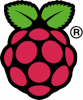2016-07-07
UBOS Beta 7: more apps, Raspberry Pi 3, offsite backup, e-mail, AWS and more
/blog/2016/07/07/ubos-beta7-available/
UBOS continues to make great steps forward. In the latest beta, we have added support for more types of hardware to run UBOS on, more apps, important software upgrades, and many small improvements that make your life as owner of a UBOS device in production just so much easier.
Where do we start?
-
You can now run UBOS natively on Amazon Web Services’ cloud computing platform, EC2. To to so, see details here.
-
The Raspberry Pi Foundation announced the much faster, quad-core Raspberry Pi 3. UBOS supports it, of course, just like on its older siblings Raspberry Pi Zero, One and Two.
-
What do you do if your house burns down or somebody steals your UBOS device with all that valuable data on it? Backups stored outside of the house, that’s what. But traditionally, that’s complicated. With UBOS, it’s not. Here’s what you do:
% sudo ubos-admin backup-to-amazon-s3This single command will cleanly back up all the apps on your device, straight to Amazon’s S3 file storage platform. With one more argument, UBOS will first encrypt the backup so nobody can do anything with it unless they have your key.
-
New applications Nextcloud and Mattermost make it even easier to use UBOS for file sharing and group collaboration.
-
Like your website to be encrypted via HTTPS? Setting up such a site is now fully-automated due to an integration between UBOS and Letsencrypt. All you need to do is add
--tls --letsencryptto theubos-admin createsitecommand, everything else is automated. -
Some web applications like to send e-mail. For example, for sign-ups, or password resets, or to notify of comments. Getting e-mail out reliably from behind the firewall, with possibly a hostile internet service provider has never been easy. Until now. With UBOS, you add the
amazonsesapp to any site from which e-mail needs to be sent. UBOS will then automatically route email from that site via the highly reliable Amazon Simple Email Service.
These are just some of the highlights. The more detailed release notes are
here.
Note: some of these features require you to have an account with Amazon Web Services (AWS), which Amazon might charge you for.
And as you probably know: to upgrade everything on your device, all you need to say is
% sudo ubos-admin update