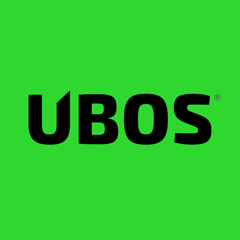2019-03-29
Release Notes: update 2019-03-29 (yellow channel)
/releases/2019-03-29/release-notes/
To upgrade
To be safe, first create a backup of all your sites to a suitable file:
sudo ubos-admin backup --backuptodirectory ~
Then, update your device:
sudo ubos-admin update -v
Warning
Before upgrading on Amazon EC2, you need to update your instance’s kernel command line, otherwise the instance will fail to connect to the network upon reboot. Details see below.
What’s new
Package upgrades:
- Nextcloud
- Mastodon
- Wordpress
- Linux is now at kernel version 5.0.x (
x86_64only for now) - Mariadb is now at 10.3.x
- Bitcoin daemon
- Ethereum daemon
There were several hundred package upgrades in total.
Notable new packages:
- Matomo, an analytics application (formerly named Piwik)
- The GNU debugger: gdb
- The PHP debugger: xdebug
- The Node version manager: nvm
- IPFS: go-ipfs
- More Wordpress plugins, such as Pterotype and SEO
Fixes and improvements:
- Various backup/restore issues were fixed. These had impacted primarily sites running Shaarli and Selfoss.
- Nextcloud installations now set the admin e-mail address automatically
- Nextcloud now shows memory info
- DNSSEC is turned off by default, as it appears to be incompatible with many deployed DNS servers that don’t support it.
Changes for developers:
- Apps based on Node now need to package their own node runtime. More info is in the /docs/developers/middleware-notes/nodejs.md.
Removed functionality
- Mastodon has been (temporarily) removed from the ARM architectures.
Other
-
To find which issues have been closed as part of this release, search the Github repos for milestones
ubos-18andubos-apps-18. -
The Personal Public License has had some clarifying edits. See post.
Known issues
-
ubos-admin statusemits some (harmless) errors under some circumstances. -
Running Pagekite with
ubos-admin start-pagekiteon a device that runs a wildcard site (ie a site whose hostname was specified as*) may not forward the traffic correctly. Redeploy the site with its public hostname instead. -
On Amazon EC2, the kernel command-line needs to be updated prior to an upgrade. Here are the steps:
-
As root, edit file
/etc/default/grub. Look for the line (towards the beginning of the file) that starts withGRUB_CMDLINE_LINUX_DEFAULT. Change the line to read:GRUB_CMDLINE_LINUX_DEFAULT="nomodeset console=ttyS0,9600n8 earlyprintk=serial,ttyS0,9600,verbose loglevel=7 init=/usr/lib/systemd/systemd"Save the file.
-
As root, execute:
grub-install --recheck /dev/xvda -
As root, execute:
grub-mkconfig -o /boot/grub/grub.cfg -
Now perform the update with:
sudo ubos-admin update
-