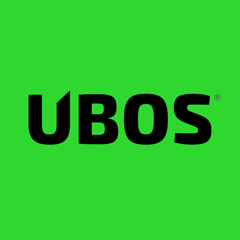Command: ubos-admin setnetconfig
/docs/development/reference-gears/understanding/setnetconfig/
Running
To see the supported options, invoke ubos-admin setnetconfig --help.
This command must be run as root (sudo ubos-admin setnetconfig).
Understanding
In UBOS, a Network Configuration is a set of active network interfaces, their configuration, and the configuration of associated services such as DNS, firewall, and the like.
The purpose of this command is to make network configuration as simple as App installation
is in UBOS. For example, to run UBOS on a home router, typically one network interface has
to obtain an IP address from the ISP, network address translation and a firewall needs
to be set up, a DHCP servers needs to be run, and so forth. With ubos-admin setnetconfig
all of this configuration can be performed in a single command.
The command:
ubos-admin setnetconfig <name>
deactivates the current network configuration, and activates the named network configuration instead.
Depending on the network configuration, this command may perform one or more of the following actions:
-
activate or deactivate certain network interfaces, such as ethernet ports or WiFi dongles
-
assign IP addresses or network interfaces
-
run DHCP clients on certain network interfaces, so the device can automatically obtain an IP address from the network
-
run DHCP servers on certain network interfaces, so the device can issue valid IP addresses to other devices on the network
-
set up, or turn off, firewall functionality at one or more network interfaces
-
run, or cease to run, a local DNS server
-
set up, or tear down, network masquerading (aka network address translation) services at certain interfaces.
See also:
- Command reference
- listnetconfigs.mf
- The set of currently available Network Configurations is documented Setting up networking and DNS.