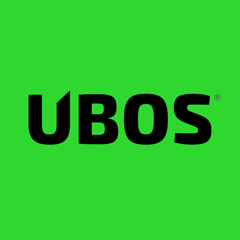Cannot create a temporary backup; the backup directory is not empty
/docs/operation/faq-howto-troubleshooting/error-backup-directory-not-empty/
You have run into a UBOS safety feature. Previously, you must have performed some kind
of ubos-admin operation (like a system update or site redeploy) on your
Device that encountered a problem of some kind.
This is not supposed to happen. However, it can happen if, for example, the power went
out during a UBOS administration operation, or if you made some change to your system
outside of what UBOS expects you to do. (The reason you are encouraged to not become
root.) It’s also possible you ran out of disk space during some operation, or,
heavens forbid, you ran into UBOS bug.
When UBOS recognizes that there was a problem, it keeps a copy of the potentially affected
data around in directory /ubos/backup/update. This is now still there, and UBOS will
refuse to perform other operations until you have disposed of that data there.
When this message appears, you should:
-
check that all data you expect to be there is still managed by the App or Apps running on your Device. Depending on which Apps you have deployed, one way of doing this may be to log into your Apps over the web, and make sure your files, blog posts, uploads, and such (depending on your Apps) are all still there.
-
if you are quite certain that everything is there, it appears that UBOS was overly careful and you can delete directory
/ubos/backup/update. UBOS is trying to err on the side of being overly careful, instead of on the side of risking data loss. -
If one or all of your Apps appear to be non-functional, or data appears to be missing, try to run
sudo ubos-admin update-stage2. This may or may not succeed, depending on what the original problem was. -
if all fails, move the entire
/ubos/backup/updatedirectory, recursively, into a safe place. Then re-install your applications and manually restore the data contained in this directory hierarchy to the Apps. -
or, if you are just fooling around with UBOS and there is no valuable data on your Device that could conceivably be lost, you can simply delete the
/ubos/backup/updatedirectory hierarchy and continue what you were doing.