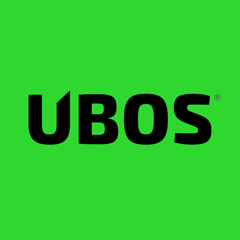Hello World
/docs/development/tutorials-gears/toyapps/helloworld/
Introduction
Our version of Hello World is an extremely simple Web applications that that just displays “Hello World” in a user’s web browser. We use it to give you a taste for what is involved to package a real web application for UBOS. Here is a complete :-) screen shot:
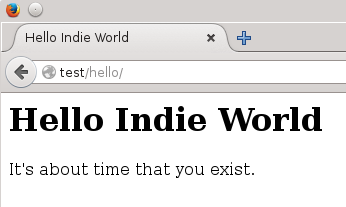
To obtain the source code:
% git clone https://gitlab.com/ubos/ubos-toyapps
Go to subdirectory helloworld.
Package lifecycle and App deployment
The first thing to understand about how UBOS Apps are packaged and deployed is the lifecycle of a package from the developer’s perspective, and then how a user deploys and undeploys the App contained in the package to their website:
-
The developer creates the files for the package. If you have cloned the git repository above, you find the files for
helloworldin directoryhelloworld; or you can browse them [on github](https://gitlab.com/ubos /ubos-toyapps/tree/main/helloworld). They are:-
index.php: minimalistic PHP file printing “Hello World”; -
htaccess: Apache configuration file fragment that makes Apache default toindex.phpwhen the App is installed; -
PKGBUILD: script used to create the package (see below); -
ubos-manifest.json: UBOS meta-data file (see below); -
appicons: icon files (optional) that will be used for the icon the user can click on to visit the App.
-
-
The developer creates the package by executing, in the package’s root directory:
% makepkg -fThis will create the package file named
helloworld-*-any.pkg.tar.xz(where*is a particular version number defined in thePKGBUILDfile).makepkgis the packaging command forpacmanpackages, the types of packages we use in UBOS. (You can read more aboutpacmanon the Arch Linux Wiki.) -
Once the package has been created, the developer makes the package available to the user. In the general case, this involves uploading the package to the Depot, UBOS quality assurance etc etc, but for our purposes here, ignore all that and simply assume that the package file created by the developer has somehow arrived on the user’s Device, such as by file transfer.
-
The user installs the package on the target device:
% sudo pacman -U helloworld-*-any.pkg.tar.xzThis command will install a locally built package locally, but it is equivalent to what happens when a user obtains the same App via the UBOS Depot.
Note that this unpacks the package on the hard drive and runs whatever installation scripts that the package specifies (the latter is rare, e.g. Hello World does not have such scripts). However, installing the package does not deploy the App at any Site or virtual host. To do that, see the next step:
-
The user deploys the web App defined by the package at a particular Site (aka virtual host) with a command such as:
% sudo ubos-admin createsiteThis commend asks some questions; answer the questions as you like, and use the App name
helloworld(see also Setting up your first Site and App).This will put all the right files in the right web server directories, activate needed Apache modules, restart servers, and the like. When this command completes, the App is ready for use.
-
The user can now visit the fully deployed App at the respective URL at which it was installed.
-
Now assume that a new version of the package is available. If the new package is available locally, the user can perform a software upgrade of the
helloworldpackage (only):% sudo ubos-admin update --pkgfile <pkgfile>where
<pkgfile>is a new version of the package file created as shown above. If distributed through the UBOS Depot, the argument--pkgfilewill be omitted, and UBOS will upgrade all software on the host to the most recent version. -
Undeploy the App by undeploying the entire Site:
% sudo ubos-admin undeploy --siteid <siteid>where
<siteid>is the identifier of the installed Site. Note that this will keep the App’s package on the Device so it can be redeployed without re-installing the package. -
If the user wishes to remove the package entirely:
% sudo pacman -R helloworld
Anatomy of the package
The PKGBUILD script’s package function puts the package together on behalf of
the developer:
package() {
# Manifest
install -D -m0644 ${startdir}/ubos-manifest.json ${pkgdir}/ubos/lib/ubos/manifests/${pkgname}.json
# Icons
install -D -m0644 ${startdir}/appicons/{72x72,144x144}.png -t ${pkgdir}/ubos/http/_appicons/${pkgname}/
install -D -m0644 ${startdir}/appicons/license.txt -t ${pkgdir}/ubos/http/_appicons/${pkgname}/
# Code
install -D -m0644 ${startdir}/index.php -t ${pkgdir}/ubos/share/${pkgname}/
install -D -m0644 ${startdir}/htaccess -t ${pkgdir}/ubos/share/${pkgname}/
}
You can see that this script creates installs a few files in subdirectories of ${pkgdir},
which is a staging directory for creating the package tar file. For more information about
PKGBUILD, consider the Arch Linux wiki
PKGBUILD page;
there is nothing UBOS-specific about this.
This corresponds to what the package file contains after makepkg has completed:
% tar tfJ helloworld-*-any.pkg.tar.xz
.PKGINFO
.BUILDINFO
.MTREE
ubos/
ubos/lib/
ubos/http/
ubos/share/
ubos/share/helloworld/
ubos/share/helloworld/index.php
ubos/share/helloworld/htaccess
ubos/http/_appicons/
ubos/http/_appicons/helloworld/
ubos/http/_appicons/helloworld/72x72.png
ubos/http/_appicons/helloworld/144x144.png
ubos/http/_appicons/helloworld/license.txt
ubos/lib/ubos/
ubos/lib/ubos/manifests/
ubos/lib/ubos/manifests/helloworld.json
The first three files, .PKGINFO, .BUILDINFO and .MTREE contain metadata that is
automatically generated by makepkg.
Directory ubos/share/helloworld contains the files that constitute the application. For this
extremely simple App, there are only two: the PHP code that emits the “Hello World”
HTML, and an Apache htaccess file so this HTML is emitted even if the path ends with a slash
instead of index.php. More complex web Apps would put the bulk of their
code and auxiliary files there.
In a typical Linux distro, these files would be located at /usr/share/helloworld or
perhaps at /srv/http/helloworld. In UBOS, these files are located below /ubos, which
is the place where users mount a large data disk if they have a separate disk.
![]()
The files below ubos/http/_appicons/ are simply graphics files that can be used
by UBOS to show to the user a logo for the application. This image is shown to the right.
They are optional and are added in the package() section of PGKBUILD.
Finally, ubos/lib/ubos/manifests/ contains the UBOS Manifest file for this
application, which describes what needs to happen upon ubos-admin deploy and when
other ubos-admin commands are executed. For details, read on:
UBOS Manifest
For this App, the UBOS Manifest file looks as follows:
{
"type" : "app",
"roles" : {
"apache2" : {
"defaultcontext" : "/hello",
"depends" : [
"php",
"php-apache"
],
"apache2modules" : [
"php7"
],
"appconfigitems" : [
{
"type" : "file",
"name" : "index.php",
"source" : "index.php",
},
{
"type" : "file",
"name" : ".htaccess",
"source" : "htaccess",
}
]
}
}
}
Let’s discuss these items in sequence:
-
"type" : "app"declares this to be an App, not an Accessory. (For a discussion of Accessories, see An Accessory for Glad-I-Was-Here (PHP, Mariadb)). -
This App only uses a single Role:
apache2. Apps could also specify other Roles, such asmysql, if they make use of Mariadb in addition to Apache. -
By default, this App wants to be deployed at the relative path
/helloof a Site. This can be overridden by the user in the Site JSON file or when entering a different path during execution ofubos-admin createsite. -
For the
apache2role, this App requires packagesphpandphp-apache, as it is a PHP App. It requires that the Apache modulephp7has been enabled before it can be run. -
Finally, each installation of this App requires two files to be installed in the web server’s document directory tree: a file called
index.php, which is simply copied, and a file called.htaccesswhich is copied from a slightly different name. By convention, the “source” path is relative to the package installation directory/ubos/share/helloworld; and the destination path is relative to the correct directory from which Apache serves files, given the Site and context at which the App runs. Here, this may be/ubos/http/sites/sa6e789f5d919c464d2422f6620eaf9cba789c4a5/hello/(auto-provisioned by UBOS).
When the user invokes ubos-admin deploy, UBOS processes the UBOS Manifest and
“makes it so”. We recommend you package and then helloworld with the example commands above,
and then examine how UBOS made the App appear by, for example examining the
generated Apache configuration files below /etc/httpd.
When the user invokes ubos-admin undeploy, UBOS processes the UBOS Manifest in
reverse sequence, and restores the system to its previous state.