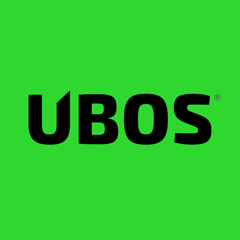Command: ubos-admin undeploy
/docs/development/reference-gears/understanding/undeploy/
Running
To see the supported options, invoke ubos-admin undeploy --help.
This command must be run as root (sudo ubos-admin undeploy).
Understanding
Assuming the Site to be undeployed exists, UBOS will perform the following steps:
-
The Site will be suspended, and the frontpage will be replaced with a “site not found” message.
-
If a backup was requested, the backup will be created.
-
All Apps and Accessories at the Site will be undeployed. For each of them, the UBOS Manifest is processed. For each of the Roles in each UBOS Manifest, each of the AppConfigItems is undeployed: files and directories are deleted, databases “dropped” and and scripts run. The Roles are processed in the reverse sequence of deployment (i.e. from frontend to backend, so that, for example, at the time the Apache Role is processed, the MySQL database is still available.
Note
All data of all the Apps and Accessories deployed at the Site (but not other Sites will be discarded.